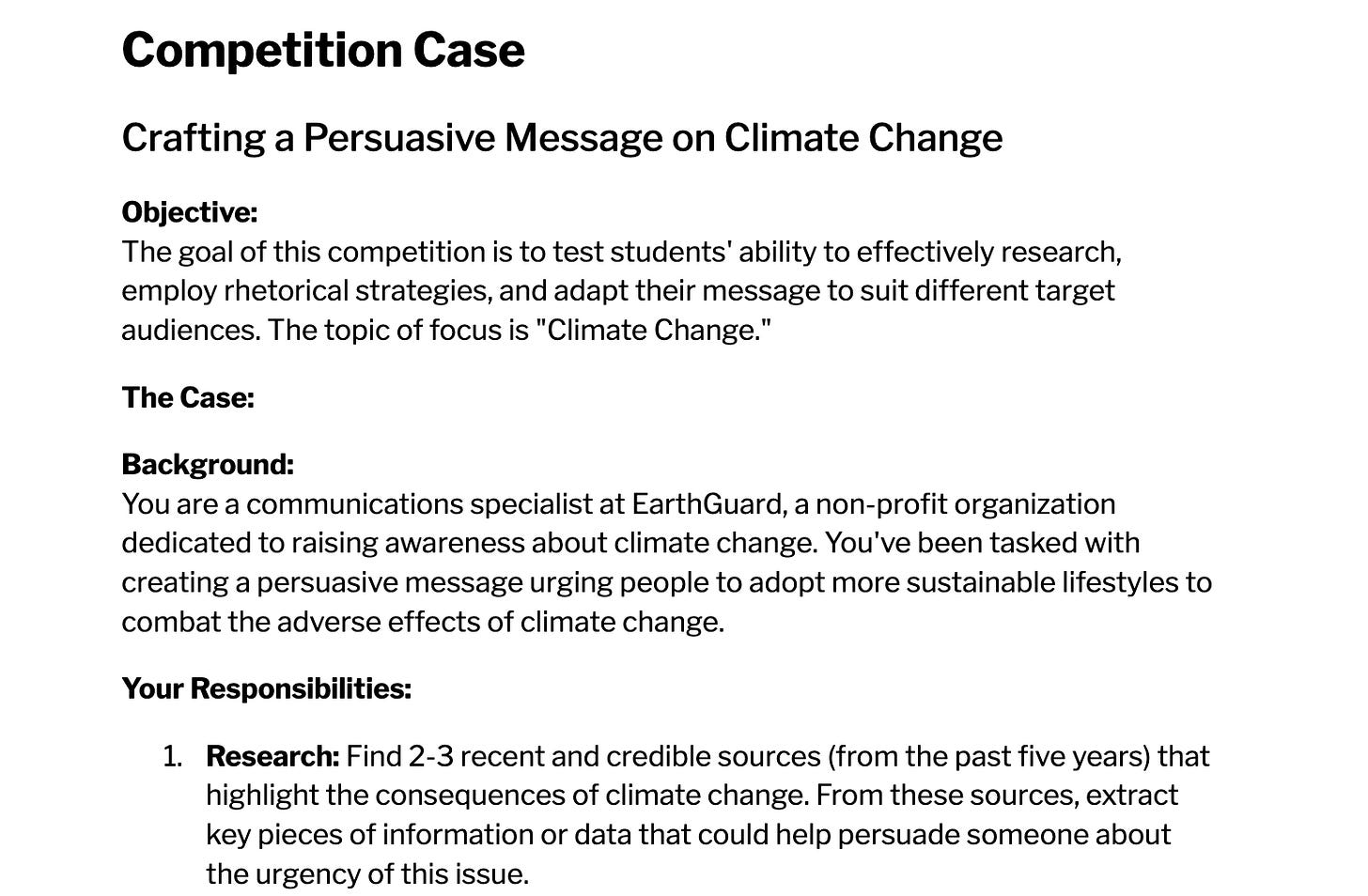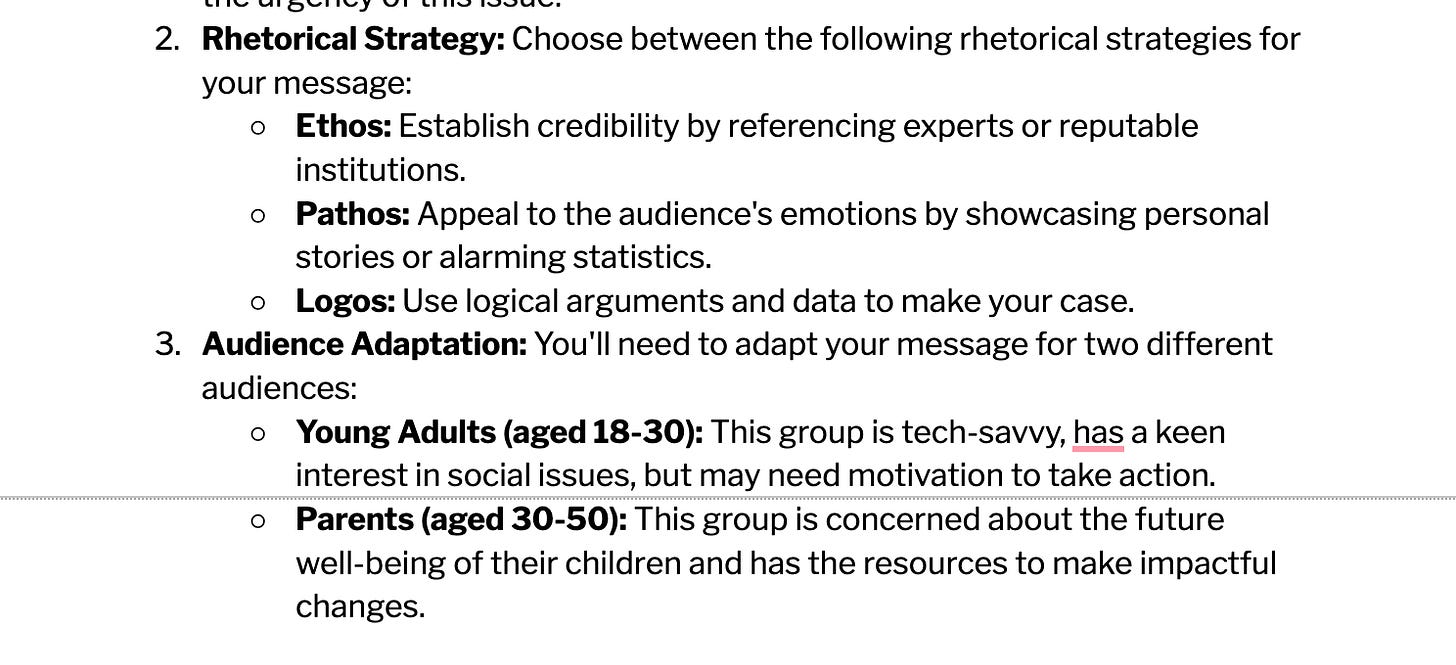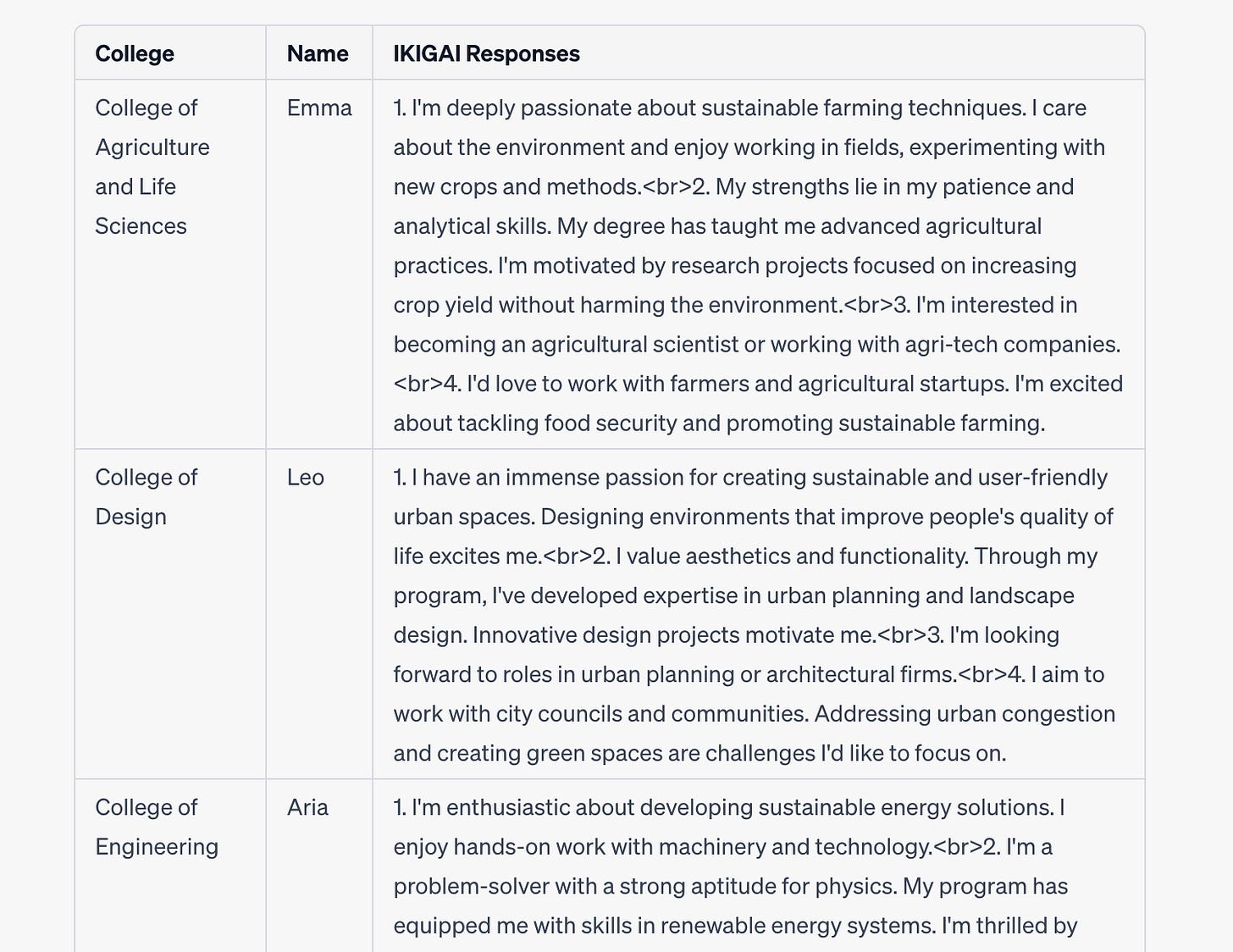Slideshow —Using AI Tools to Support Instructional Design
I'm excited to share some ways that I’ve been using generative AI for instructional content creation. Over the past 8 months, I've been exploring how to use AI tools as I’ve developed my Artificial Intelligence and Writing course. You can find visual examples and links in the presentation slideshow linked above. In the following post, I offer a summary of key ideas.
First, I'll explain some prompting techniques that inform my approach to using these tools. Understanding my prompting approach will make it easier to grasp the examples I'll share later.
Prompting Techniques
Generative AI practitioners often distinguish between these approaches to writing prompts:
Zero-shot - Simply telling the AI what to do (e.g. "write me a poem")
Few-shot - Providing an example to model (e.g. "write me a poem like this:")
Chain of thought - Giving reasoning and step by step instructions (e.g. "write me a poem like this that makes me feel happy and relaxed … start with a metaphors and end with a simile")
More complex prompts that integrate all of these elements have been called “structured prompts” or "mega prompts." These types of prompts integrate examples, logical reasoning, and step-by-step instructions. My suggested template for a structured prompt includes the following components.
A Structured Prompt Template
AIs role: Describe the AIs role including: topic, context, expertise, and purpose or goalsInstructions: Give instructions for the specific task as precisely and concisely as possibleExamples/information:Provide examples to illustrate or exemplify the desired outputProvide information or data to be used to produce the output
Output format: Specify length, style, genre, media, formatting or other characteristics
NOTE: For extended examples and information, it can be helpful to label them and put them at the end of the primary prompt with an informal delimiter such as “###” or “- - -,” or “‘‘‘.”
AI for Instructional Content
We can use these techniques to create:
Blog posts
Worksheets
Scripts
Slide decks
Videos
This works well for supplementary content where a content matter expert can act primarily as a curator and editor.
For example, in my course, I wanted examples of how students can use AI for qualitative and quantitative analysis. I provided an outline and asked for 2-3 examples per section. It produced a nice overview page I could use in class or assign as a reading.
Generating Images and Slideshows
Tools like Midjourney, DALL-E 2, and Stable Diffusion enable powerful AI image generation. You can also create a static image and then animate it with a tool like RunwayML to make an animated image.
The process would look like:
Generate a base image with Midjourney using a detailed prompt and your artistic direction
Bring that static image file into RunwayML
Use RunwayML's image animation capabilities to add motion and effects
Export the animated image as an MP4 video file
This opens up many possibilities for creating visually engaging videos and animated slideshows for instructional content using AI.
Using AI to Create Explainer Videos
In addition to images and slideshows, AI can also assist with creating videos. Used effectively, AI enables creating higher quality video courses faster, while preserving the human instructor's unique contributions.
I recently experimented with this use case by having it write a script for an explainer video I wanted to create. I used a structured prompt strategy, providing:
The topic and style guidelines
An outline of key points to cover
Instructions emphasizing the using imagery and metaphors
A 3 minute time limit
The AI generated an initial script draft. I then plugged this into a video creation tool called Kapwing.
Kapwing auto-generated an entire video based on the AI script, searching for relevant stock footage and images. The end product was a professional explainer video with:
A voice narrating the script
Closed captioning of the narration
Illustrative background images and footage
With very minimal time commitment, I was able to produce an engaging video that addressed my content and format goals. My particular video effectively illustrated the value of brainstorming and how organizations can implement it.
This demonstrates how AI can rapidly create explainer and instructional videos:
Use AI to draft engaging scripts
Auto-generate videos with AI tools
Add your own narration and branding
The human touch remains important for providing the creative vision and high-level messaging. But AI can support the heavy lifting of aspects of content creation and video production.
Creating Cases, Lesson Plans, and Activities
Generative AI can help generate engaging case studies, lesson plans, and activity instructions.
For example, I asked the AI to create a case competition focused on persuasive messaging and multiple audiences. It produced a detailed case with:
Objective and background
Audience responsibilities
Outline of rhetorical strategies
Two target audiences
Steps to produce the desired result
A scoring rubric
I used this in a prompt competition, but it could work for any assignment.
The AI is also great at drafting lesson plans if you provide an outline like:
10 minutes on Topic A
10 minutes on Topic B
Etc.
It will produce a fully detailed lesson plan with instructions for each stage of the process.
You can even have the AI walk through an activity itself and then have it document the entire process in detail afterward. For example, I had it complete a data visualization exercise on Kaggle using Python code, even though I had no prior experience with this task.
The exciting part of this approach is that I experimented with completing a task as a student myself and then when I was successful, I could prompt the generative AI to create a guide for the process. The AI produced step-by-step instructions that I turned into a tutorial for students.
AI for Assessments
AI can generate quizzes and discussion prompts too.
I assigned a video, then used an "unlearning quiz" structured prompt based on this model from Dr. Phillipa Hardman.
This approach creates quizzes that emphasize helping students identify and overcome common misunderstandings rather than simply correctly identifying content knowledge.
I used the “unlearning quiz prompt” with the transcript from an assigned youtube video; and, the AI produced a credible quiz that I imported directly into my LMS. In 5 minutes I had an assessment for the video!
For a discussion, I assigned two readings with different metaphors for AI. I asked the AI to suggest prompt options. It provided two thoughtful questions that supported a rich discussion with my students.
AI-Assisted Student Activities
We can also create activities where students use AI tools like ChatGPT interactively.
For example, for our course, Emily Dux Speltz and I made an "AI Tutor" to guide students through ethical concepts. It uses a prompt telling the AI to:
Explain concepts
Encourage students to think first
Reference our AI Ethics Guide
It also provides examples for each principle. When students engage the AI Tutor and choose a topic, it interactively discusses those ethics concepts. The AI asks clarifying questions and challenges assumptions.
What is particularly exciting about this approach is that it enables personalized exploration of the material, which is more engaging than lectures. Students can ask questions that are most important to their interests and use examples from their own lives.
Our AI ethics guide also supports scenario exploration. Students can explore situated ethical dilemmas with the AI guiding them through reflection and discussion.
Ethical Academic Use of AI
We’re excited to share a set of materials that we’ve prepared and tested with students in our fall 2023 experimental course, ENGL 222X: AI and Writing, at Iowa State. You can read more about the course here: Iowa State writing class equips students for a world with AI
Educators can also use AI to guide students through creative processes like ideation and prototyping. For example, I made a "Creative Idea Tutor" prompt that:
Has students share topics they're interested in
Encourages them to brainstorm problems to solve
If stuck, provides sample ideas to consider
Helps develop prototyping plans for their concepts
This interactive approach is more engaging than lectures or traditional worksheet-based activities.
AI for Iterative Instructional Design
One of the most exciting uses for generative AI is for iterative design of instructional materials and activities.
You can create representative student personas and have the AI simulate how they would engage with planned content. This provides user-centered feedback to refine your approach before ever deploying it.
For example, I asked the AI to generate example students from each college at my university, along with their interests, strengths, and passions. This helped me better understand my target workshop audience.
I then had the AI suggest ways the personas might have common interests across colleges. And how they could combine strengths on project teams.
This process helped me refine my initial workshop plan based on the simulated student feedback. I was able to iterate and improve the content before ever offering the workshop.
The key steps are:
Create representative personas
Have AI simulate personas engaging with your planned content
Review your instructional design based on simulated student outputs
Redesign and repeat simulation for further refinement
This allows instructors to rapidly prototype and test instructional materials from the student perspective before deploying them. AI becomes a virtual focus group that can help promote user-centered approaches to instructional design.